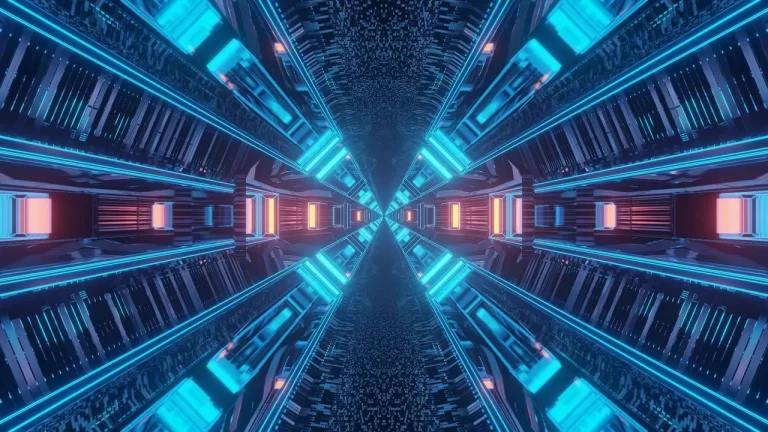The year 2025 requires basic data center automation for both operational efficiency enhancement as well as scalability growth. AI with machine learning operates predictively for maintenance and energy optimization while edge computing expands its reach for low latency purposes alongside sustainable green energy solutions becoming integral. Protection of data integrity becomes possible through two safety initiatives: zero-trust architecture implementation along with AI-powered threat detection capabilities.
Intent-based networking (IBN) in conjunction with software-defined data centers (SDDC) represents major developments by improving both resource management and agility levels in data center automation. Real-time workload optimization occurs through these technologies because they deliver dynamic resource distribution according to demand intervals. If deployed with robotic process automation (RPA) and systems powered by AI the automation tools help streamline repetitive operations so operational expenses decrease and staffing needs decrease. Enterprise data center management for data center optimization becomes possible through automated orchestration platforms because organizations are embracing hybrid and multi-cloud strategies.
What is Data Center Automation?
Data center automation involves managing and executing routine workflows and processes within a data center—such as monitoring, scheduling, maintenance, application delivery, and more—without human intervention. This approach enhances operational efficiency and agility. By automating repetitive tasks, IT teams save time and can deliver services on demand in an automated, repeatable manner. End clients can then quickly consume these services.
Why is Data Center Automation Important?
The rapid growth of data and the pace at which businesses operate today render manual troubleshooting, monitoring, and remediation too slow and potentially risky. Automation enhances day two operations, making them nearly autonomous. Ideally, data center providers should have API access to infrastructure, enabling seamless interoperability with public clouds and facilitating cloud-to-cloud workload or data migration. Delivered primarily through software solutions, data center automation provides centralized access to most or all data center resources, traditionally automating storage, network, servers, and other management tasks.
Data center automation is highly valuable because it:
- Frees up human computational time
- Automates routine tasks such as patching, reporting, and updating
- Provides insights into server nodes and configurations
- Programs and oversees data center planning and checking errands
- Enforces processes and controls in line with standards and policies
Tools for Data Center Automation
APIs
An API offers protocols that enable building and integrating with application software. Infrastructure equipped with APIs for tools such as OpenStack and configuration management can deliver consistency in developer environments, saving companies time, resources, and money.
Configuration Management Tools:
- Ansible: Ansible Tower is Red Hat’s automation platform, primarily for Red Hat Linux and more. It serves as a software framework supporting disciplines like agile development, DevOps, and continuous delivery.
- Puppet: Puppet is a framework and language used by systems operations professionals to define operations, like software deployment, for automation. The Puppet language creates definitions and workflows executed by the Puppet framework, offering common language and compatibility across a wide range of devices. IT departments rely on Puppet to automate complex processes across various hardware and software components.
- Chef: Chef is a suite of open-source and commercial products written in Ruby. It provides a framework where users can create recipes that implement processes spanning an entire infrastructure or focusing on a specific component. Chef’s three core components Chef, Inspect, and Habitat can be utilized together or autonomously as a part of a total DevOps system.
- OpenStack: OpenStack oversees enormous pools of computing, memory devices, and networking resources throughout a data center, either through a dashboard or its API. It functions as an operating system for building cloud infrastructure or managing local resources like a cloud. This includes computerizing errands like the structure, teardown, and management of virtual servers and virtualized infrastructure. Red Hat offers an open-source enterprise edition of OpenStack for enhanced support.
Who Benefits from Data Center Automation?
Here’s a brief explanation of who benefits from data center automation:
- Data Center Managers, Engineers, and Operators: They gain improved functional efficiency, as automation helps manage routine tasks, reduces downtime, and improves system reliability.
- DCIM/Tools Managers: Data Center Infrastructure Management (DCIM) and tool supervisors benefit via computerizing the observing, tracking, and management of data center resources, leading to better resource utilization and streamlined operations.
- DevOps Engineers: Automation aids DevOps engineers by ensuring continuous integration and continuous deployment (CI/CD) processes are handled efficiently, promoting a faster, more consistent delivery pipeline.
- Facilities Team: They benefit as automation enables better environmental monitoring and control (temperature, power, etc.), ensuring optimal conditions for data center equipment and minimizing the need for manual intervention.
- Network Engineers: Automation helps streamline network configuration and management, reducing errors and improving the efficiency of network performance monitoring and troubleshooting.
- Infrastructure Architects: Data center automation allows them to design scalable, flexible, and cost-efficient infrastructure by leveraging automated provisioning, configuration, and scaling.
- Infrastructure Engineers: These engineers benefit from simplified management of physical and virtual infrastructure, as automation reduces the time spent on routine tasks like provisioning, updates, and patches.
- Software Engineers: Automation speeds up development processes, as it ensures consistent environments and quick deployment, allowing them to focus on coding rather than infrastructure management.

What Are the Top Tools That Data Center Managers Are Integrating?
- DCIM Software: Data Center Infrastructure Management has been known as the “focus of the universe” for computerizing data center operations. DCIM software upgrades activities and frameworks arranging and bridging information across domains like IT, facilities, and operations. Second-generation DCIM incorporates bidirectional APIs and connectors for worked-on joining.
- CMDB Tools: Configuration Management Database (CMDB) tools like ServiceNow, Jira, BMC, and Ivanti/Cherwell store details about IT assets (hardware/software) and their relationships, smoothing out IT administration conveyance and further developing resources for the executives.
- Ticketing Systems: Tools including ServiceNow and Jira manage data centers’ “Change requests and incidents by generating, processing, and documenting tickets” processing, and documenting tickets, improving incident resolution and operational efficiency.
- DevOps Tools: Platforms like VMware, Ansible, Chef, Jenkins, and Puppet allow for better control over IT systems and processes. These instruments empower speedier turn of events, testing, and organization, making IT framework more effective and responsive.
- BMS Systems: Building Management Systems (BMS), from the largest data center companies in the world Siemens, Johnson Controls, and Honeywell, oversee mechanical and electrical systems within data centers, including lighting, power systems, ventilation, fire, what’s more, security, guaranteeing ideal natural and functional circumstances.
What Are the Top Use Cases of Data Center Automation?
Here are the top use cases of data center automation:
- Provisioning and Deployment: Automation helps quickly deploy and provision servers, storage, and networking resources, reducing setup time and minimizing human errors.
- Configuration Management: Automating configuration tasks ensures consistency across infrastructure, reducing configuration drift, and enabling easier management of large-scale environments.
- Monitoring and Alerting: Automation tools can continuously monitor infrastructure performance, generating alerts for potential issues such as capacity limits, hardware failures, or security threats.
- Scaling Resources: Automation enables dynamic scaling of resources based on demand, ensuring optimal performance while minimizing costs and manual intervention.
- Patch Management: Automating the fixing of programming and equipment components ensures systems are up to date, reducing vulnerabilities and downtime associated with manual patching.
- Backup and Recovery: Automation can streamline data backup and disaster recovery processes, ensuring data integrity and rapid recovery in case of failures.
- Energy Management: By automating energy consumption monitoring and optimizing resource usage, data centers can reduce energy waste and improve sustainability.
- Security Management: Automation helps enforce security policies, manage firewalls, monitor for breaches, and guarantee compliance with regulatory requirements more efficiently and effectively.
- Incident Management: Automating incident response and resolution workflows can reduce the time taken to detect, answer, and recover from incidents, working on generally functional proficiency.
- Network Configuration and Management: Automating network configuration, monitoring, and troubleshooting tasks helps maintain network performance and reduces the complexity of managing large, distributed networks.